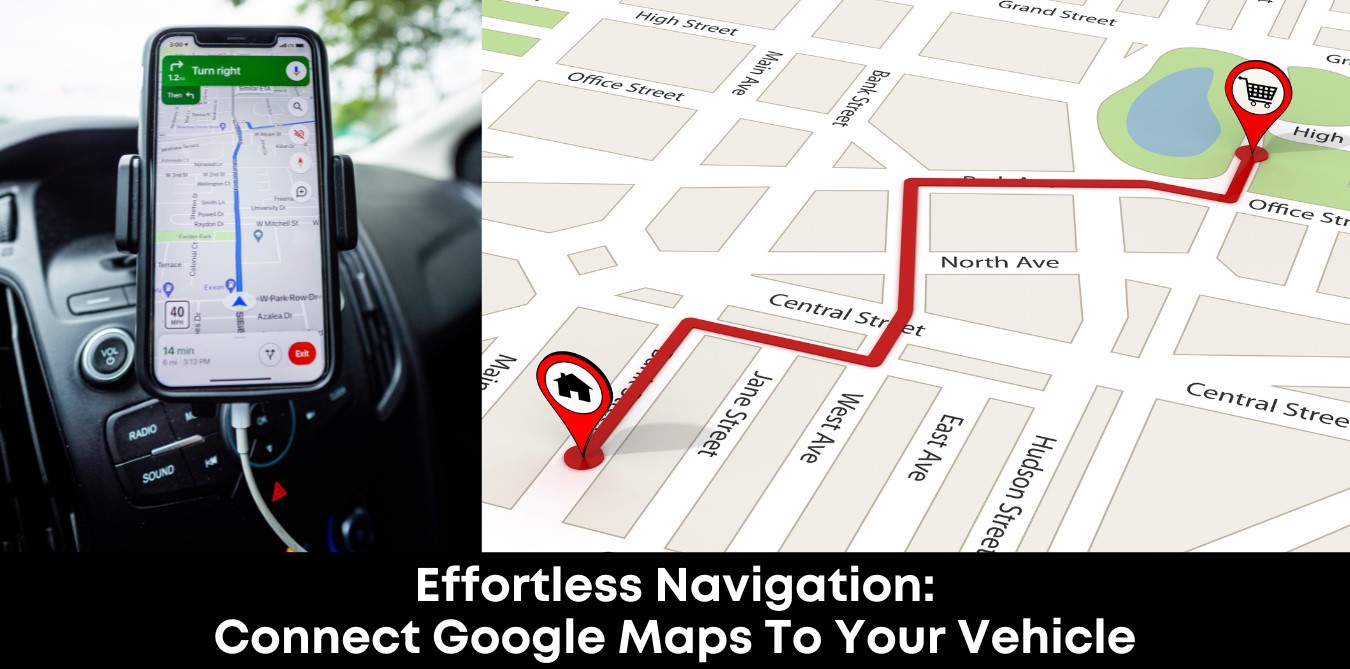
Effortless Navigation: Connect Google Maps to Your Vehicle
Unlocking Seamless Navigation with Google Maps
In the age of digital navigation, integrating Google Maps into your vehicle provides a convenient and efficient way to navigate through the roads. Let’s explore how you can seamlessly connect Google Maps to your vehicle for a smoother driving experience.
Understanding the Integration Process
1. Smartphone Connectivity
Ensure your vehicle supports smartphone connectivity, such as Android Auto or Apple CarPlay. Connect your smartphone to the vehicle’s infotainment system using a compatible USB cable.
2. Download the App
If you haven’t already, download the Google Maps app on your smartphone. Ensure it’s updated to the latest version for optimal performance.
Setting Up Google Maps
3. Enable Permissions
Grant necessary permissions for Google Maps to access your location and provide accurate navigation instructions.
4. Configure Settings
Customize Google Maps settings according to your preferences. Set options such as voice guidance, route preferences, and display preferences to enhance your navigation experience.
Utilizing Voice Commands
5. Hands-Free Navigation
Take advantage of voice commands to keep your hands on the wheel and eyes on the road. Use phrases like “Hey Google, navigate to [destination]” to initiate hands-free navigation.
6. Real-Time Traffic Updates
Benefit from real-time traffic updates provided by Google Maps. The app intelligently adjusts your route to avoid traffic jams and provide the fastest possible journey.
Safety Considerations
7. Ensure a Secure Mount
Place your smartphone in a secure and accessible mount within your vehicle. Ensure it doesn’t obstruct your view or pose a safety hazard.
8. Stay Updated
Regularly update both your smartphone and Google Maps to access the latest features, security patches, and improvements in navigation accuracy.
Connecting Google Maps to your vehicle transforms your driving experience, offering real-time navigation, traffic updates, and hands-free controls. Embrace the convenience of seamless navigation as you hit the road.

